
Welcome to Trainz Rewards!
Once you've signed up by clicking on the Sign up and Earn! button on the bottom right of any page, every purchase on Trainz.com will earn you points that can be turned into a discount on future orders.

Bronze
Account creation
1X Point Multiplier

Silver
1,000 points earned
2X Point Multiplier

Gold
5,000 points earned
3X Point Multiplier

Private Car
Premium Membership
5X Point Multiplier
The Tiers
We want to keep it simple, with three tiers available.
- Bronze: Here's your entry to Trainz Rewards. Earn 1 point per dollar spent on Trainz.com.
- Silver: Once you've reached 1,000 points earned on Trainz.com, step into the Silver tier where you'll earn 2 points per dollar spent.
- Gold: After you've reached 5,000 points earned on Trainz.com, enjoy 3 points per dollar spent.
Ways to earn points
Shop on Trainz.com
A minimum of one point per dollar
Share on social media
25 points
Purchase a Premium Membership
Earn the maximum 5 points per dollar
There are lots of ways to earn points!
- Shop on Trainz.com: You earn a minimum of one point per dollar spent at Trainz.com, excluding sales tax and shipping charges.
- Share: Share us on Facebook, Instagram, or Twitter and get 25 points per platform.
- Refer a friend: Give $10 and get 1,000 points when you refer a new friend.
- Purchase a Premium Membership and earn the maximum 5 points per dollar spent on Trainz.com.
Refer a friend
Give $10 and get 1,000 points!
Open your Trainz Rewards app by clicking on the red button on the bottom right corner of your screen.
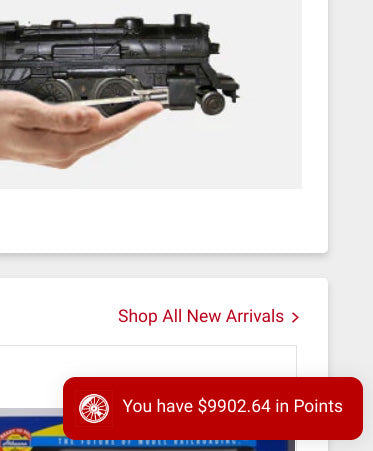
The app will open up to show your current points and any discounts you may have.

Scroll down to the bottom to see your Referral Program link to share with friends.

Your friend will click on the link you've sent and the Claim Reward window will open. Please note, depending on your Internet connection speed it may take a few moments to pop up.

Your referred friend will then follow on screen prompts to create an account.

Once they create an account on Trainz.com they will receive their $10 code, valid on one order of $50 or more.

You will receive 1,000 points thirty days after their purchase. If your friend cancels their order or returns it for a refund you will not receive your reward.
Redeeming points
You can redeem Trainz Rewards points at the rate of 100 points for a $1.00 discount on your order. For example, if you have 1,701 points you can redeem them for a $17.01 discount on your next Trainz.com order.
PLEASE NOTE: Once you have created a discount code, your points balance will be deducted that amount. Once created, discount codes cannot be deleted to "free up" the points used in its creation. You cannot use multiple discount codes in a single transaction.
How do I use my points?
Click on your Trainz Rewards button on the bottom right of any page.

Click on the menu icon (the three vertical lines in the upper left-hand corner)

Select "Rewards Info"

Click on the Claim button

Next you will see your points balance. You can choose your amount in one of three ways.
- Enter how many points you wish to use in the Points box
- Enter a dollar figure in the $ box
- Drag the slider to reach your desired amount.

Then, click the Create discount button and it will deduct the points from your balance and create a unique code just for you.

Now that you have created your discount code, click the red Copy button and the code will be saved to you clipboard so you can apply it at Check Out. Using the Copy button eliminates errors but if you prefer to write it down, please note that 0 and 1 (the numbers "zero" and "one") look very similar to O and I (the capital letters "o" and "i"). If your written code isn't working, try swapping one for the other. You can access created codes at any time by clicking the Rewards app from most pages. From the cart and checkout pages, you can click on the Trainz logo at the top of the page to navigate back to the home page to access the Rewards app (your cart will be saved). See below for accessing previously created codes.
What if I forgot to use my code?
Create a discount and forget to use it? Don't worry, it hasn't been lost. Open up your Rewards app. Right below Convert your Points into discount you'll see any active discount codes you've created.
By clicking on View you'll be shown the code for you to copy and use.
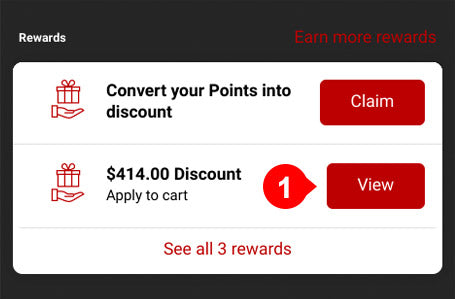
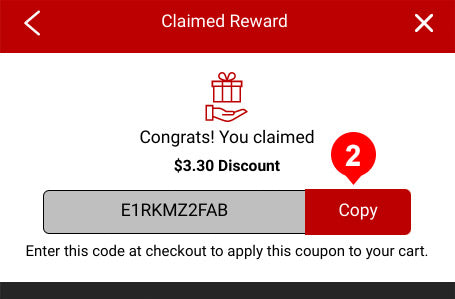
If you have created a code in error, it will remain active until you have a chance to use it in the future. We will not "delete" a code to return points to your balance or combine multiple codes into a single discount.
Where do I enter the code?
Once you've reached the checkout stage, you'll see a space to enter a gift card or discount code.
Enter your code, click Apply, and you'll see the total update to reflect your discount as shown in the image below.
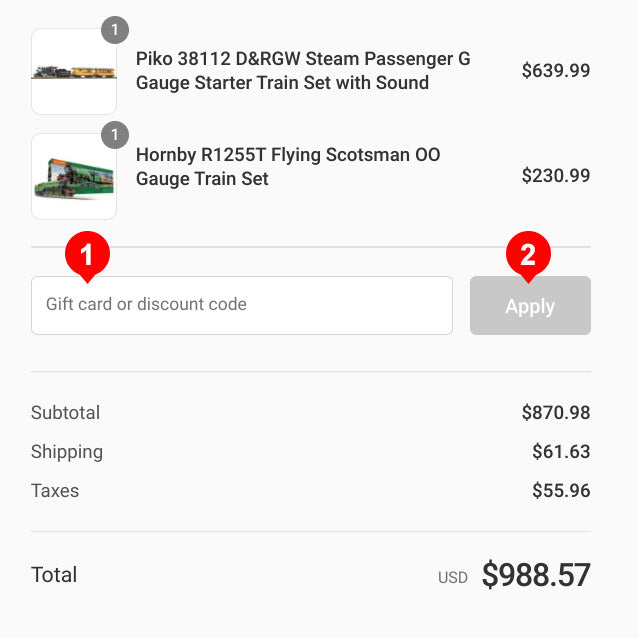
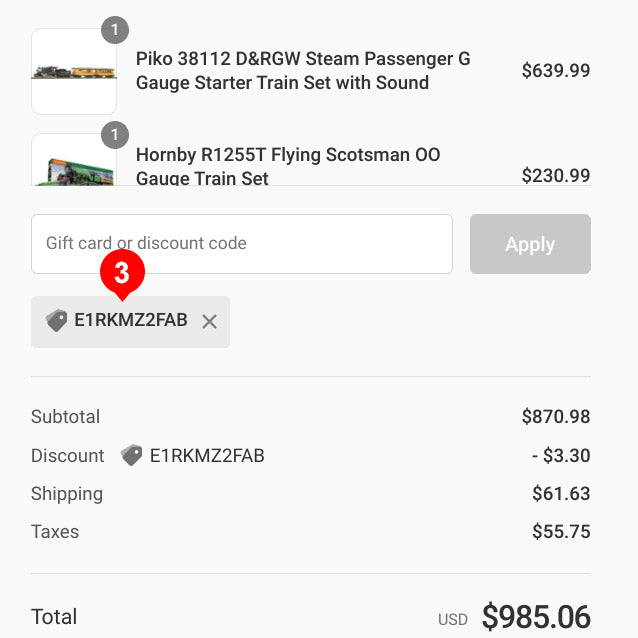
If your discount code does not work, please stop and contact customer service before placing your order. Discount codes are not applied retroactively.
Please note the following exceptions:
- You cannot stack multiple point codes, promotional discounts, or other rewards.
- Your points discount will only apply to your order subtotal and excludes tax and shipping costs.
- Any unused points will be lost. For example, if your order subtotal is $63 and you create a points discount of $78.86, you will not be refunded the $15.86 difference. Please keep this in mind before creating your points discount code!
- We will not combine multiple discount codes into a single discount. You must use them in the value they were created.
Private Car membership
Looking for something more exclusive? Learn about Private Car membership!
Welcome to Trainz Rewards!